4 Selecting the information to appear on the top bar
The top bar can contain various information. You can choose which information elements to appear at the top of the display presentation.
Context
The General page offers a range of "on/off switches". Some of these "on/off switches" are used to enable or disable the information shown on the top bar.
Note
The information shown on the top bar must not be used for vessel navigation.
Procedure
| 1 | Open the Display menu. |
| 2 | Select Display Options.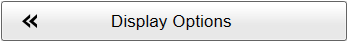 Observe that the Display Options dialog box opens.
|
| 3 | Select General to open the page. |
| 4 | In the Top Bar list, select the information you want to see on the top bar. |
| 5 | Select OK to save the selected settings and close the dialog box. |