Calibration Wizard dialog box #2 (Select Channel)
The second page in the Calibration Wizard allows you to select the channel to be calibrated.
Prerequisites
The Calibration Wizard dialog box can only be opened within the calibration process. In order to start the calibration wizard, the EK80 must be in either Normal or Replay mode.
How to open
To open the Calibration Wizard, place the EK80 in either Normal or Replay mode, and select Calibration on the Setup menu.
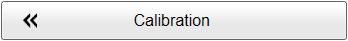
In the first Calibration Wizard dialog box, select New calibration from raw data (Real time or Replay).
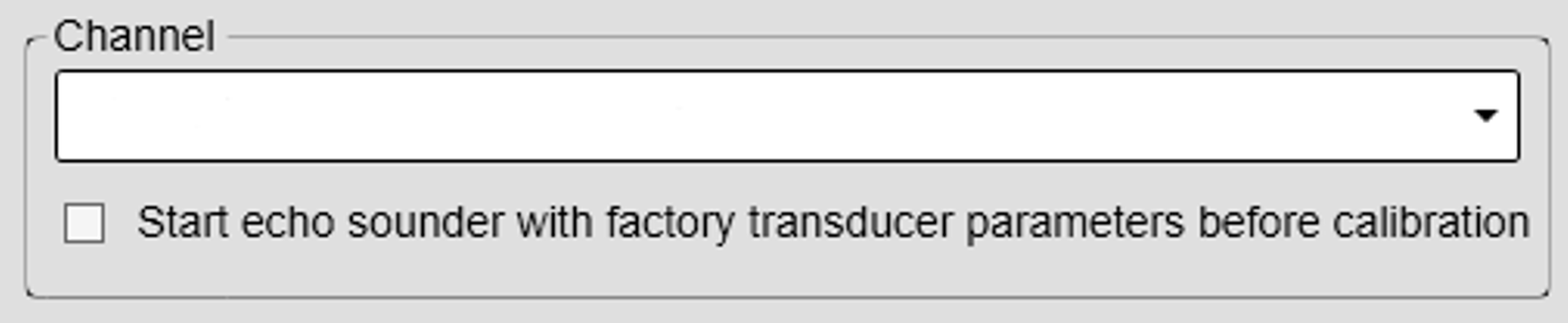
Description
Select channel for calibration.In this context, the term channel is used as a common term to identify the combination of transceiver, transducer and operating frequency.The velocity measurement channels are by default named “ADCP”. Target strength measurement channels are named ES -Echo Sounder. The same transducer can be used for both purposes, however be sure to select the right type of channel for calibration in
accordance with operation.
Important
Velocity measurement calibration is always performed using replay data or reprocessing of calibration data.
Enable the checkbox label if you want to use factory transducer parameters before calibration. To use the last used transducer parameters, simply continue.
When you calibrate the EK80 for target strength measurements with "live data", it is very important that you choose the correct channel, and that all
the other channels are switched to Passive mode. You must do this before you start the calibration process. To select Passive mode, use the Normal Operation dialog box. The Normal Operation dialog box is located on the Operation menu.
If you calibrate with previously recorded echo data, the channel identification is recorded as a part of the raw data. You
must still make sure that the correct channel is used.
Related tasks
Related dialog boxes