Horizontal Axis page
The ADCP readings travel from right towards left across the display presentation. Use the Horizontal Axis page to choose the horizontal scale in the ADCP views. This controls the “speed” of the ADCP views.
Prerequisites
This dialog box is available only when ADCP functionality is activated.
How to open
This page is located in the ADCP View Settings dialog box. The ADCP View Settings dialog box is located on the Active menu.
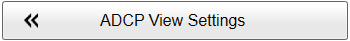
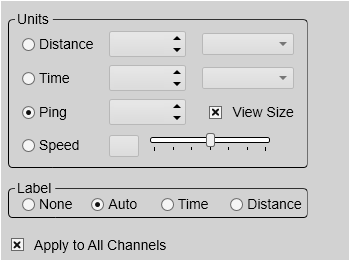
Description
The horizontal scale controls how fast the ADCP data move from right towards left across the EK80 presentation The setting(s) you choose will only be valid for the active view. Click in any view to make it active. Select Apply to All to use the chosen settings on all the ADCP views of the same type.
Details
Horizontal Axis
Use the Horizontal Axis page to choose the horizontal scale in the ADCP views. This controls the “speed” of the ADCP views.
| • | Distance: The horizontal scale is based on sailed distance. Select resolution and unit. |
| • | Time: The horizontal scale is based on time. Select resolution and unit. |
| • | Ping: The horizontal scale is based on the number of transmissions (“pings”) made. Select View Size to specify that the number of horizontal pixels shall define the number of displayed horizontal pings using one ping per pixel. |
| • | Speed: The horizontal scale is based on the relative speed you choose. Select speed with the ruler. |
Label
Small labels are shown in the bottom left and right corners of the view. These labels can contain time or distance to identify the horizontal axis. You can hide the labels from view.
| • | None: The labels are hidden |
| • | Auto: The horizontal scale is set automatically |
| • | Time: The horizontal scale is defined by time. The time shown in the bottom right corner of the echogram is then the current time (now). |
| • | Distance: The horizontal scale is defined by distance. The distance shown in the bottom right corner of the echogram is then 0 nautical miles (starting point). |