ADCP View Settings dialog box
Use the ADCP View Settings dialog box to select the ADCP views you want to see. You can also define the parameters for these views. This includes horizontal axis units, labels, lines and ticks. These features are implemented to enhance the ADCP data presentation.
How to open
You open this dialog box from the Active menu.
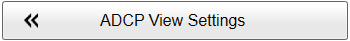
Description
In the ADCP View Settings dialog box you can add new ADCP views and select display settings for the individual ADCP views.