Edit/Add Sphere dialog box
An accurate calibration is based on the parameters of the calibration sphere. If you purchase a new sphere, or need to change the parameters on an existing sphere, this dialog box is used.
Prerequisites
The Add/Edit Sphere dialog box is opened from the third page in the Calibration Wizard dialog box. The Calibration Wizard dialog box can only be opened within the calibration process. In order to start the calibration wizard, the EK80 must be in either Normal or Replay mode.
How to open
To open the Calibration Wizard, place the EK80 in either Normal or Replay mode, and select Calibration on the Setup menu.
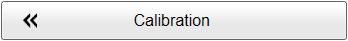
In the first Calibration Wizard dialog box, select New calibration from raw data (Real time or Replay). This opens page 2. In the second Calibration Wizard dialog box, select which channel to calibrate. In the third Calibration Wizard dialog box, select channel sphere. Select Add Sphere or Modify Sphere to open the Add/Edit Sphere dialog box.
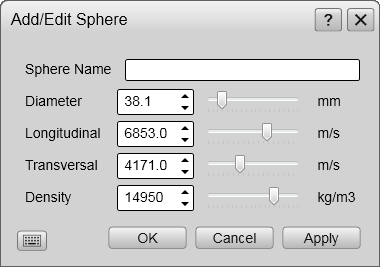
Description
Calibration spheres are provided in different sizes to fit different operational frequencies. They are also manufactured from different materials, mainly Copper (Cu) and Carbide (TC). The latter is also referred to as
Wolfram carbide (Wo-Co). "Co" is short for Cobalt, which is used as binder in the sphere. Kongsberg Maritime can supply a variety of copper and tungsten calibration spheres dedicated for different operational frequencies.
Each calibration sphere must be handled with care to avoid any damage to its surface. When not in use, store the sphere in a household soap solution. All suspension lines must be as thin and clean as possible. Limit knots to a minimum, and keep them small. Even knots have strong echoes!
Tip
To see the curve that shows the relationship between the operational frequency and the sphere's target strength, see the fourth
page in the Calibration Wizard dialog box.
National Oceanic and Atmospheric Administration (NOAA) provides a web based sphere target strength calculator on the following
URL: http://swfscdata.nmfs.noaa.gov/AST/SphereTS
Details
Sphere Name
Type the name you wish to use to identify the calibration sphere. Note that while editing the sphere parameters, you are not permitted to change its name.
If you do not have a computer keyboard connected to your EK80 system, select the Keyboard button to open an on-screen keyboard.
Diameter
Select the outer diameter of the calibration sphere (in millimeters).
Longitudinal Sound Speed
Set the sound speed in the longitudinal direction. If your sphere is made from Copper (Cu) or Tungsten (WC), use the following standard values.
| • | Cu: 4760 m/s |
| • | WC: 6853 m/s |
Transversal Sound Speed
Set the sound speed in the transversal direction. If your sphere is made from Copper (Cu) or Tungsten (WC), use the following standard values.
| • | Cu: 2288.5 m/s |
| • | WC: 4171 m/s |
Density
Set the density of the calibration sphere. If your sphere is made from Copper (Cu) or Tungsten (WC), use the following standard values.
| • | Cu: 8945 kg/m |
| • | WC: 14900 kg/m |