Ping Time Monitor page
The Ping Time Monitor page presents sample data used for troubleshooting ping rate and ping intervals.
How to open
This page is located in the Diagnostics dialog box.
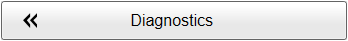
Open the Diagnostics dialog box from the Setup menu.
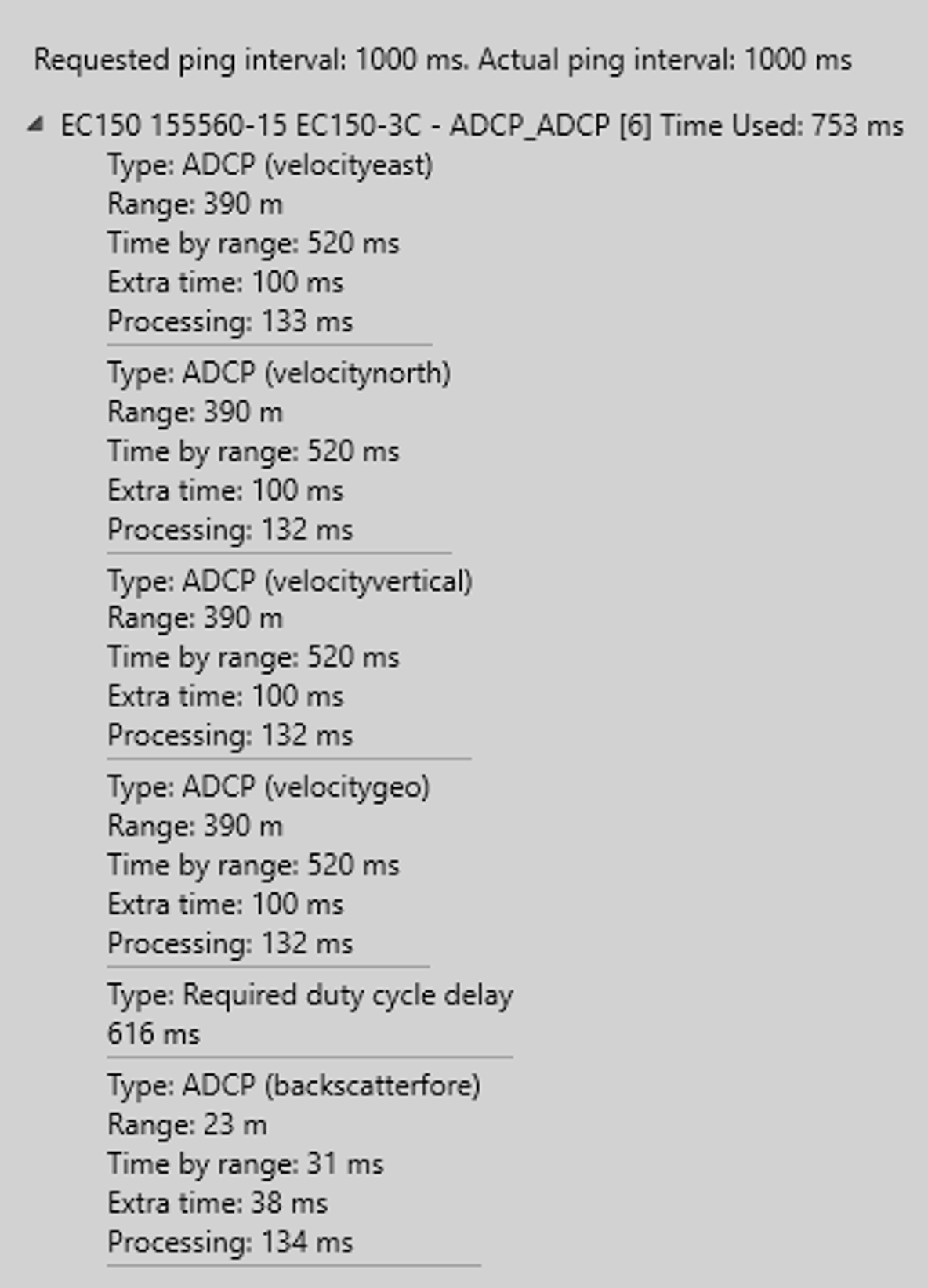
Description
The Ping Time Monitor page displays information for each channel and ping. The information displayed is range, theoretical ping time by range and duration of the last processing time. It also shows the duty cycle required by the ping. The page should be opened only when pinging, as it has no relevance in other circumstances.
It is important for the EK80 system that the ping rate always comply with the Ping Interval parameter. Delay in the ping rate can be caused by changing water conditions, processing time for transducer and transceiver and the
range. Use the information on this page to troubleshoot and analyse what is making the returning ping delayed.
Tip
Compress/expand the list according to your wish. The list contains real-time data for each ping and logical channel.