Diagnostics dialog box
The EK80 is a computerized echo sounder. There are hardly any analogue circuitry, and the possibility of traditional troubleshooting is limited. In order to rectify this, a built-in software application is available to offer test and maintenance functionality. The Diagnostics dialog box controls the test and diagnose application that checks the performance of the EK80 system. The Diagnostics dialog box offers several pages. The pages in the dialog box are described in a separate structure.
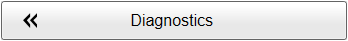
How to open
This dialog box is opened from the Setup menu.
Description
By means of the Diagnostics functionality, you can easily determine if the hardware components in the EK80 system are operational. And most important, you can make sure that all the transceivers channels and the transducers are functional. To open the different pages in the dialog box, use the large "buttons" on the left hand side.Each button provides a small colour coded indicator.
| • | No indicator: Status is OK. No actions are necessary. |
| • | Yellow: This is a warning. A closer investigation is recommended. |
| • | Red: This is an alarm. A closer investigation is required. |
| • | Blue: A device monitored by the diagnostic system is disabled. |
| • | Grey: No information is available. |
Note
The Diagnostics dialog box and functionality is only provided for performance monitoring. The functionality offered by the dialog box is not required for normal use of the EK80 system. The dialog box does not permit you to change any operational settings.