Colour Scale page
The colour scales are designed to reflect how strong the echoes are. The echo strength is measured in decibels (dB). Each colour in the scale represents an increase (or decrease) in the echo strength. In the basic colour scale with 12 colours, each colour represents a 3 dB step. The Colour Scale parameters allow you to change the echo strength range (in decibels) that each colour represent.
How to open
The page is opened in the Information Pane Options dialog box. To open the Information Pane Options dialog box, select the button on the Active menu.
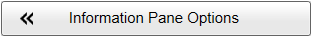
The Colour Scale page is also opened by selecting Setup in the Colour Scale information pane.
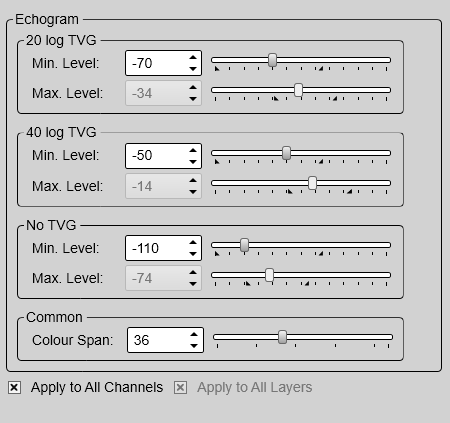
Description
When the Colour Scale page opens, it offers two adjustments for each TVG setting; minimum and maximum level. The minimum level chosen is also reflected on the relevant Minimum Level button on the Main menu.
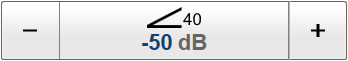
The Colour Setup dialog box allows you to choose from several colour scales to use in the echo presentations. Which colour scale to use is mainly a personal preference based on ambient light conditions, the nature of the echoes and
your own experience.
The following colour scales are available:
The Smooth Echosounder scale is based on the standard 12-colour scale. Additional colours have been added between them to make smoother colour transitions. The Bipolar scale is mainly intended for ADCP views.
Keep in mind that in the basic scale with 12 colours, each discrete colour represents a 3 dB range of echo signal strength. This implies that the next colour is selected every time the echo strength is doubled.
Tip
By default you have 64 or 12 colours available to present the echoes, and a selection of palettes. The colour scale can be retrieved any time by selecting Colour Scale on the top bar. The chosen colours are shown on the bottom bar at the bottom of the display presentation.
If you choose to use many colours, the resolution of the display presentation is greatly improved. It is then easier to distinguish the difference between the various echoes of different size and/or target strength.
Each end of the colour scale reflects a certain echo strength measured in decibels (dB), and these values can be read in the
Colour Scale information pane. By means of the Colour Scale parameters you can adjust these echo strength values. This means that you can adjust the echo strength presented by each
colour. The default 3 dB range in the 12 colours scale can thus be adjusted up and own to suit your preferences. When you use 64 colours, each colour can thus represent a chosen range of echo signal strength.
Example
If you set the minimum level to a larger negative value, the EK80 will present weaker echoes with the dark colours. If the colour span is not changed, the maximum level will be changed accordingly.
The presentation will thus become for "sensitive" while keeping the same resolution.
If you change the colour span to a larger value you will increase the echo strength area presented, but each individual colour
will present a larger area. This means the resolution will be decreased.
Your choice of colour scale has no effect on the minimum level settings. The colour scale only controls the visual presentation of the echo data.
Details
Min(imum) Level / Max(imum) Level
Set the lower and upper limits of the echo strength you wish the relevant colour scale to reflect. There is one level definition for each TVG setting.
To determine how many dB the echo strength increases for each colour, take the numerical difference between the upper and
lower limits, and divide it with the number of colours in the scale.
Common Colour Span
This value sets the dynamic range of the colour scale.
Apply to All Channels
Check this box to apply the current setting to all the channels on your EK80 system. In this context, the term channel is used as a common term to identify the combination of transceiver, transducer and operating frequency.
Apply to All Layers
Check this box to apply the current setting to all the depth layers on your EK80 system. In this context, the phrase layer is used to describe the depth layers that may be defined for the EK80 echograms. Each layer is defined by its upper and lower depth limit.





