Information Pane Options dialog box
The EK80 system offers several information panes to provide additional and detailed data from the presentations. The information panes are opened and closed from the top bar. Several of the information panes are fitted with a Setup button. Select Active to open the Information Pane Options dialog box. Use the Information Pane Options dialog box to change the operating parameters for the data provided in the information panes.
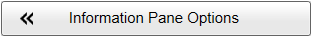
How to open
This dialog box is opened from the Active menu. You can also open the Information Pane Options dialog box by selecting Setup in selected information panes.
Description
The Information Pane Options dialog box offers a menu on the left side, and several pages for pane parameters on the right side.