External Sensors page
The External Sensors information pane presents data from different kind of sensors connected to the EK80 system. This includes information not only from the navigation sensors, but also from sensors such as motion and temperature. Use the External Sensors page to select which sensor data to display in the Sensors information pane.
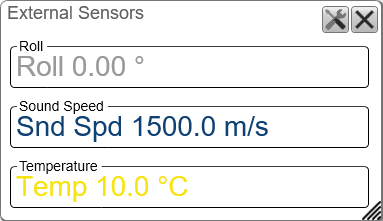
Prerequisites
The External Sensors page will only open if the External Sensors information pane is open.
How to open
This page is located in the Information Pane Options dialog box. To open, select the button on the Active menu.
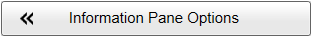
You can also open the page by selecting Setup in the information pane.
Description
From the list of sensors, select which sensor values to be displayed in the External Sensors information pane.
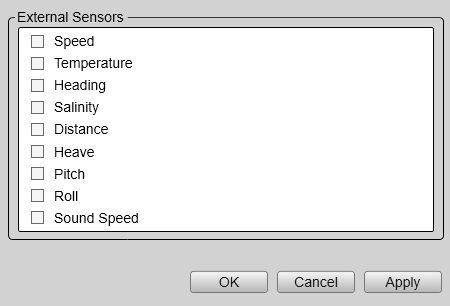
Tip
The navigational information is also provided on the top bar. To choose which information to be displayed on the top bar, use the Top Bar functions in the Display Options dialog box. The Display Options dialog box is located on the Display menu.
To set up the various operational parameters related to navigational inputs, open the Installation dialog box, and investigate the functionality related to sensor interfaces.