Ping Mode function
Use Ping Mode to control how often the EK80 system shall transmit its energy into the water. For scientific operations, choose Interval, and select a Ping Interval value according to the survey requirements.
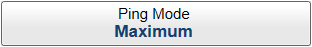
Prerequisites
The Ping Mode function is only available when the EK80 operates in Normal mode.
How to open
This function is opened from the Operation menu.
Description
Once pinging is On, use Ping Mode to choose how often the EK80 system shall transmit. Use it to control the behaviour of the transmissions (pinging).
| • | If you choose Single Ping, you can transmit single pings by selecting the ping symbol on the right side of the button. |
| • | If you choose Interval, you must define the time between each ping with the Ping Interval function. |
| • | If you choose Maximum, the EK80 system will transmit (ping) continuously and as often as possible. |
Note
For scientific operations, choose Interval, and select a Ping Interval value according to the survey requirements.
Details
Single Ping
This option allows the EK80 system to transmit single pings. The EK80 system transmits (pings) only when you click the ping symbol on the Transmission Mode button.
Interval
The EK80 system transmits (pings) with a fixed time interval. Ping Interval permits you to choose the time (in milliseconds) between each transmission (ping).
Maximum
The EK80 system transmits (pings) as frequent as possible. The time between each ping (the ping rate) depends mainly on the current range. In some systems, a low performance computer and/or a slow hard disk may reduce the ping rate. How fast your computer communicates with external peripherals may also have an effect on the ping rate.