Remote Control: As Server page
You use the As Server parameters if you want to set up the EK80 Processor Unit as a server for client applications. A computer is installed somewhere else on the vessel to monitor - and control - the EK80 operations using a client application.
Prerequisites
The Installation dialog box is not available when your EK80 system is set to Replay mode.
How to open
This page is located in the Installation dialog box. To open the page, select Installation on the Setup menu.

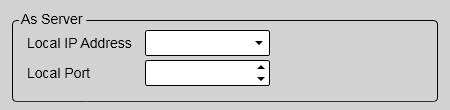
Description
If you have two network adapters in your Processor Unit we strongly suggest that you:
| • | Use the first network adapter for communication with the transceiver. |
| • | Use the second network adapter for data transfer between the server (your EK80 Processor Unit) and clients (peripheral computers in the network). |
The two network adapters are then connected to two different networks.
Specify network adapter for server functionality by selecting the relevant IP address from the list. The initial connection
between a server and a client is created through a specific user datagram protocol (UDP) port number on the server. When the
connection is established, data communication is transferred to a new UDP port number that is automatically assigned by the
server. The default local port number for the initial connection can be changed if you want to use a specific local port number.
Normally this is not necessary.
Details
Local IP Address
This is the Internet Protocol (IP) address of the Ethernet interface adapter located in your computer. In most cases, each Ethernet adapter has a unique IP address, even when it supports multiple sockets. If you have more than one Ethernet adapter, you are provided with a list of the available addresses.
Local Port
The Local Port is important if you want to receive information from a peripheral device to your the Processor Unit. The number you define here must match the port number on the peripheral device that is providing the information. This peripheral device is another computer on a local area network (LAN). To find the port number on the peripheral device, consult the documentation for the device, and/or the application to be used
on it.
If the data communication is set up to only export information from the Processor Unit to a peripheral device, this Local Port parameter is not required.