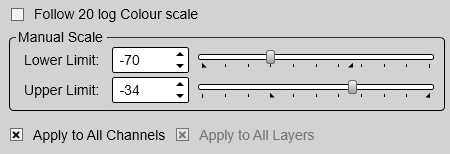Sv(f) page
The Sv(f) information pane shows you the volume backscatter as a function of the frequency. The information is provided as a plot that shows the how the echo strength for a group of targets (for example a school of
fish) change with the operational frequency. This functionality allows you to identify the nature of the schools, and discriminate between them. The Sv(f) page controls the properties used to create the Sv(f) information pane.
How to open
This page is located in the Information Pane Options dialog box. To open, select the button on the Active menu.
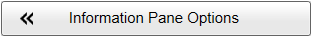
You can also open the page by selecting Setup in the information pane.