TS Histogram page
The TS Histogram information pane presents a histogram with the echoes from single fish. The calculations are based on the fact that different fish species have different echo strength. The echo strength also depends on the operating frequency you use.
How to open
This page is located in the Information Pane Options dialog box. To open, select the button on the Active menu.
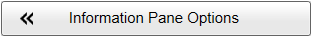
You can also open the page by selecting Setup in the information pane.
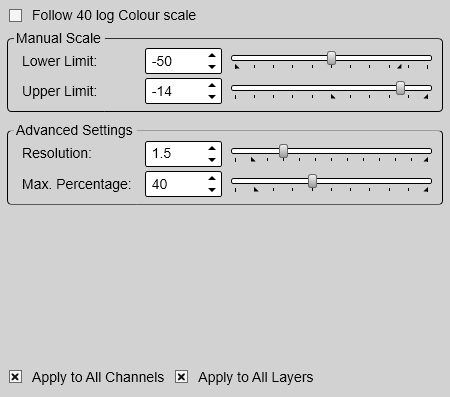
Description
The settings provided by the TS Histogram page allow you to shape the vertical bars in the TS Histogram information pane to meet your own requirements. You can define the upper and lower limits, the accuracy, and the vertical resolution.
Details
Follow 40 Log Colour Scale
Select this option to let the threshold follow the minimum level defined on the Colour Scale page for the corresponding channel.
Lower Limit
This function specifies the lower limit of the target strengths shown in the histogram.
Upper Limit
This function specifies the upper limit of the target strengths shown in the histogram.
Resolution
This function specifies accuracy of the histogram; that is how many vertical bars that are used to display the target strength.
Max(imum) Percentage
This function controls the vertical resolution of the histogram.
Apply to All Channels
Check this box to apply the current setting to all the channels on your EK80 system. In this context, the term channel is used as a common term to identify the combination of transceiver, transducer and operating frequency.
Apply to All Layers
Check this box to apply the current setting to all the depth layers on your EK80 system. In this context, the phrase layer is used to describe the depth layers that may be defined for the EK80 echograms. Each layer is defined by its upper and lower depth limit.