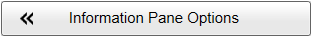5 Setting the velocity vectors to true or relative bearing
Each measurement of the water current velocity is presented as a vector drawn as an arrow. The length of the arrow indicates the velocity of the water. The tip of the arrow indicates the direction. The horizontal velocity vectors can be presented using relative or true bearings.
Prerequisites
This information pane is available only when ADCP functionality is activated.
Context
This is a visual enhancement. The choice you make has no effect on the overall performance of the EK80 system.
Procedure
| 1 | Open the ADCP page.
|
| 2 | Choose the appropriate setting for Velocity Vector.
If you choose to present the vectors relative to the vessel, the speed of the vessel is superimposed to the velocity of the
water current.
|
| 3 | Select Apply to save your choice. |
| 4 | Select OK to close the dialog box. |