8 Changing the speed range display for vertical current velocity
The ADCP (acoustic Doppler current profiler) information pane displays the velocities of the water currents in the horizontal and
vertical directions. Horizontal water velocities are shown in a 360-degrees presentation resembling a compass rose. The vertical velocity is presented with a bar graph. Use the ADCP page to control the basic properties of the ADCP information pane.
Context
The vertical velocity is presented with a bar graph. The upwards or downwards direction of the water current is shown.
The length of the arrow indicates the velocity of the water. The tip of the arrow indicates the direction.Adapting the maximum speed range to the maximum velocity value provides a better visualisation of the velocity and the changes
in the velocity.
Note
This is a visual enhancement. The choice you make has no effect on the overall performance of the EK80 system.
Procedure
| 1 | Open the Active menu. |
| 2 | Select Information Pane Options You can also open the Information Pane Options dialog box by selecting Setup in selected information panes.
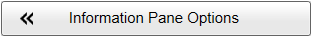 |
| 3 | Open the ADCP page. |
| 4 | Select an appropriate value for the Maximum Speed. Maximum Speed is located in the Vertical field.
Velocity can be measured in different units.
|
| 5 | Select Apply to save your choice. |
| 6 | Select OK to close the dialog box. |