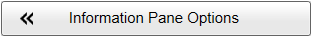2 Identifying the vessel heading in the ADCP information pane
Horizontal water velocities are shown in a 360-degrees presentation resembling a compass rose. Your vessel is located in the centre of the presentation. Each velocity measurement is made within a specified depth range. You can add a bow marker to easier identify your current heading. The bow marker shows you the vessel heading related to the direction of the horizontal current.
Prerequisites
This information pane is available only when ADCP functionality is activated.
Context
This is a visual enhancement. The choice you make has no effect on the overall performance of the EK80 system.
Procedure
| 1 | Open the ADCP page.
|
| 2 | Select Bow Marker. This is an "on/off" switch. Select the box to enable the function. The bow marker is shown as a dotted line drawn from the bow of the vessel symbol. The line reflects your vessel’s current heading.
|
| 3 | Select Apply to save your choice. |
| 4 | Select OK to close the dialog box. |