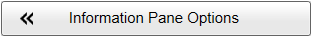3 Selecting compass orientation for horizontal water velocities
The orientation of the vessel and the compass rose can be adapted to your need of visualisation. The Orientation choices specifies the physical direction of the 360-degrees presentation as related to your vessel. This setting will affect the direction of the velocity arrows.
Prerequisites
This information pane is available only when ADCP functionality is activated.
Context
This is a visual enhancement. The choice you make has no effect on the overall performance of the EK80 system.
Procedure
| 1 | Open the ADCP page.
|
| 2 | Choose the required setting.
Tip
Bow Up is often combined with the compass rose oriented relative to the vessel’s directions (Vessel Relative).
North Up is often combined with the compass rose oriented relative to the cardinal directions (Geographical).
|
| 3 | Select Apply to save your choice. |
| 4 | Select OK to close the dialog box. |