10 Monitoring the biomass in the echogram
A biomass line can be added to your echogram to retrieve additional information. This function writes an extra thick and brightly coloured curve on the echogram.
Context
The biomass line shows you the integrated biomass for the pings within the selected calculation interval.This is a visual enhancement. The choice you make has no effect on the overall performance of the EK80 system.
Tip
You can also measure the biomass in the Biomass information pane. The Biomass information pane displays an index of the biomass in the current view. The biomass index is the sA value, or Nautical area scattering coefficient (NASC), measured with unit m2/nmi2.
Procedure
| 1 | Click once in the relevant view. The view is activated. It is identified with a thick border.
|
| 2 | Open the Active menu. |
| 3 | Select Echogram.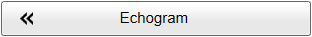 Observe that the Echogram dialog box opens.
|
| 4 | On the left side of the Echogram dialog box, select Lines to open the page. |
| 5 | Under Lines select Biomass. |
| 6 | Change the scale to fit the vertical space available on the echogram. |
| 7 | Apply the change(s) you have made.
|
| 8 | Close the dialog box. |