1 Saving the current user settings
When you have spent some time working with the EK80 system, you are probably using specific settings that you know are efficient for your purpose. It is a good idea to save these settings.
Context
The User Settings dialog box is used to store your favourite settings. These settings can be related to different operations, environmental conditions or basic personal preferences. You can use different settings to create as many user profiles as you like, and give them any name. All the settings you have chosen using functions and dialog boxes in the user interface are saved.
Procedure
| 1 | Observe the Main menu. Its default location is on the right side of the display presentation.
|
| 2 | Select User Settings.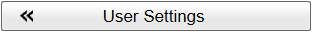 |
| 3 | Select Save Current Setting. A small dialog opens to accept the name of the new setting.
|
| 4 | Type a name. Tip
If you do not have a computer keyboard connected to your EK80 system, select the Keyboard button to open an on-screen keyboard.
|
| 5 | Select OK to save the chosen name. |
| 6 | Observe that the name you have chosen appears on the Saved Settings list. |
| 7 | Select OK to close the dialog box. |