Main menu
The Main menu is located at the top of the menu structure. It offers the most common functions for efficient use of the EK80 system. Unless you hide the entire menu system, the Main menu is visible at all times, even if you close the secondary menus.
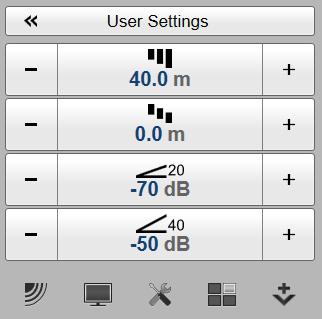
How to open
By default, the Main menu is open. It is placed on the right side of the display presentation.
Description
Only brief descriptions are provided.
For detailed information about each function, page or dialog box, refer to the Functions and dialog boxes chapter in this publication.
Tip

If you do not need to use the menu system, you can hide it. This allows more space for the echo presentation.

Use Menu on the top bar to hide or show the menu.
When the menu system is hidden, it appears temporarily on the left or right hand side of the screen if you move the cursor
to that position.
The icons for opening (and closing) the secondary menus are located under the Main menu. Select an icon to open the relevant menu. Select it one more time to close the menu.
Functions and dialog boxes
| • | User Settings The User Settings dialog box allows you to save the current user settings (your current selection of operational parameters), and to retrieve
factory or previously saved user settings.
|
| • | Range The Range function allows you to specify the maximum theoretical vertical depth covered by the EK80 system. The range is defined from a selected start range, and down to a value beneath the current bottom depth. The value selected and shown is by default only applied to your active echogram.
|
| • | Start Range The Start Range function allows you to specify the start depth of the echogram. The value defines from which depth in the water column the presentation shall start. The depth value shown and selected is by default only applied to the currently selected echogram.
|
| • | Minimum Level The purpose of the Minimum Level function is to adjust the echo sensitivity in the EK80 presentations. It controls how weak or strong an echo needs to be to be shown in the echograms. The setting is by default only applied to currently selected echogram. There are two minimum level buttons, one for each TVG setting (20 log R and 40 log R).
|