Add Serial Port dialog box
Serial line communication with external devices is important for the EK80 system. The communication between the EK80 system and peripheral devices takes place using "datagrams". For most commercial devices, the formats of the datagrams are defined by NMEA (National Marine Electronics Association). The Add Serial Port dialog box allows you to put a free serial port (COM port) on the Processor Unit to use for interface purposes.
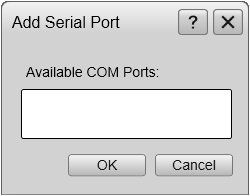
How to open
To open the Add Serial Port dialog box, select Add under the list of serial ports on the I/O Setup page.
The I/O Setup page is located in the Installation and Output dialog boxes. The Installation dialog box is located on the Setup menu. The Output dialog box is located on the Operation menu.
Description
The first time the Processor Unit is turned on after a EK80 system software installation, it will automatically do a search to find available serial ports.
| • | If the Processor Unit was provided by Kongsberg Maritime as a part of the delivery, you can only use the ports that were fitted by the manufacturer. |
| • | If the Processor Unit was purchased locally, you may increase the number of serial ports by adding a serial adapter. |
If you have added new hardware, you must also allow the EK80 system to use the new port(s).. Select Add under the list of serial ports on the I/O Setup page. First select the port in the list, then select OK.
Tip
You can give your new serial port a more descriptive name in the Serial Port Setup dialog box.