Output dialog box
A key function of the EK80 system is its ability to export data. The purpose of the Output dialog box is to collect all functionality related to data output in one easily accessible location. The pages in the Output dialog box are described in a separate structure.
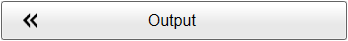
Prerequisites
The Output dialog box is not available when your EK80 system is set to Inactive mode.
How to open
This dialog box is opened from the Operation menu. The I/O Setup page can also be opened from the Installation dialog box. The Installation dialog box is located on the Setup menu.
Description
This dialog box contains a number of pages selected from the menu on the left side.