Calibration Wizard dialog box #1 (Start)
The first page in the Calibration Wizard allows you to either start a new calibration process, or return to a previous calibration process reusing saved data.
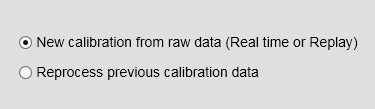
Prerequisites
The Calibration Wizard dialog box can only be opened within the calibration process. In order to start the calibration wizard, the EK80 must be in either Normal or Replay mode.
How to open
To open the Calibration Wizard, place the EK80 in either Normal or Replay mode, and select Calibration on the Setup menu.
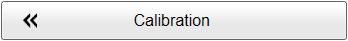
Description
The following options are provided.
| • | New calibration from raw data (Real time or Replay): Select this option when you wish to start a new calibration process from scratch. You can either use "live data" for the calibration, or data that are previously recorded. It is possible to calibrate the EK80 using recorded data instead of live data. We recommend that you use live data, as this allows you to monitor the echoes in the beam while importing the data. If you wish to restart the whole calibration process later, you can use the raw data recording made during the calibration.
|
| • | Reprocess previous calibration data: Select this option when you have a previous calibration XML data file available for the calibration. |
If you add a new transducer to a previously calibrated EK80 system, this new channel must be calibrated. If a calibrated transducer is moved from one transceiver to another, you must still calibrate the transducer on the "receiving"
transceiver. If a calibrated transducer is removed, and then later reconnected to the same transceiver, the calibration data exist. A new
calibration is not required.
Related tasks