LAN Port Setup dialog box
The LAN Port Setup dialog box allows you to define the parameters for Ethernet (Local Area Network (LAN)) communication with external devices. External devices may for example be navigation sensors (speed, position, etc.) or peripheral systems.
How to open
To open the LAN Port Setup dialog box, select a LAN port on the I/O Setup page, and select Setup.
The I/O Setup page is located in the Installation and Output dialog boxes. The Installation dialog box is located on the Setup menu. The Output dialog box is located on the Operation menu.
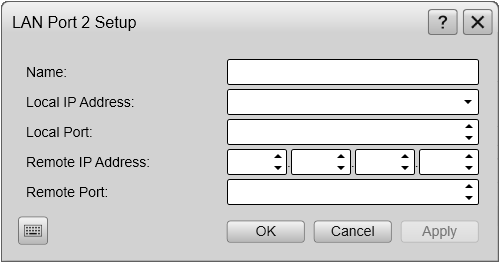
Description
Ethernet (Local Area Network (LAN)) communication is an efficient way to connect to external sensors, such as a global positioning
system (GPS), to receive navigational data. In order for this communication port to work, the parameters must be set up properly.
Tip
The settings in the dialog box are only provided to define the actual communication parameters. You can not select which inputs or outputs to use. However, you must set up these communication parameters before you select input or output datagrams.
All navigation and motion sensors are connected using the Sensor Installation page. You must also specify which datagram formats to use. The Sensor Installation page is located in the Installation dialog box. The Installation dialog box is located on the Setup menu.
Details
Name
This is a text box. Type a suitable name for the communication port. If you do not have a computer keyboard connected to your EK80 system, select the Keyboard button to open an on-screen keyboard.
Local IP Address
This is the Internet Protocol (IP) address of the Ethernet interface adapter located in your computer. In most cases, each Ethernet adapter has a unique IP address, even when it supports multiple sockets. If you have more than one Ethernet adapter, you are provided with a list of the available addresses.
Local Port
The Local Port is important if you want to receive information from a peripheral device to your the Processor Unit. The number you define here must match the port number on the peripheral device that is providing the information. This peripheral device is for example a sensor on the network, or another navigation or hydroacoustic system. To find the port number on the peripheral device, consult the documentation for the device, and/or the application to be used
on it.
If the data communication is set up to only export information from the Processor Unit to a peripheral device, this Local Port parameter is not required.
Remote IP Address
The Remote IP Address is the Internet Protocol (IP) address for a peripheral device. This peripheral device is for example a sensor on the network, or another navigation or hydroacoustic system. If the data communication between your system and the peripheral device is set up to only import data from the device, the remote IP address is not required.
If you want to export information to one or more peripheral devices (Broadcast mode), set Remote IP Address to 255.255.255.255. This is the default setting. If you want to use point-to-point communication in a closed network, set the remote IP address manually.
Remote Port
The Remote Port is important if you want to export information from the Processor Unit to a peripheral device on the local area network (LAN). If you want to use point-to-point communication in a closed network, set the remote IP address manually. The application on the peripheral device will "listen" to this port number.
If you want to establish point-to-point communication for data import from a peripheral device on the network, you may need to define the network port on this device.
To find the port number on the peripheral device, consult the documentation for the device, and/or the application to be used
on it.