Advanced Sequencing dialog box
The Advanced Sequencing dialog box offers a planning and programming tool for compound EK80 operation.
How to open
This function is opened from the Operation menu.
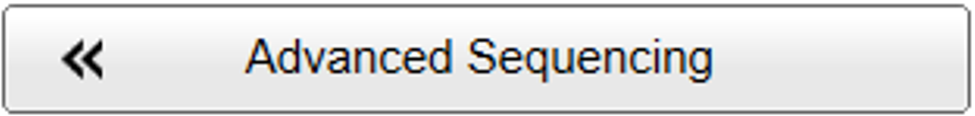
Description
In the Advanced Sequencing dialog box you can create, edit and remove defined advanced sequences and all elements included in these sequences.
Advanced sequence setup
An advanced sequence describes a set of transmissions (“pings”) developed by you. The EK80 will perform transmissions according to the sequence. The execution of the sequence can be stopped, paused, and restarted by the operator. To build this pattern the advanced sequence concept introduces a few terms.
| • | Ping A ping defines the properties of a transmission (ping) from a specific transducer. Each ping configuration is defined by a name at your choice as well as standard ping parameters such as transducer, frequency,
power, pulse type and pulse duration. You create ping configurations in the Ping page of the Advanced Sequencing dialog box. You can define multiple numbers of pings and combine these into ping groups for the specific transducer. To select a ping configuration in an advanced sequence you will need to include it in a ping group.
Note
Only transducers which are installed in the EK80 can be used for ping configuration.
|
| • | Ping Group A ping group is created from a collection of the defined ping configurations in the Advanced Sequencing dialog box. The ping group includes the pings or transmissions which are transmitted simultaneously. In the Advanced Sequence dialog box you can create ping groups in the page called Ping Groups. Each ping group is identified by a name of your choice. To select a ping group in the advanced sequence it must be defined through Advanced Sequencing dialog box and included in an ensemble.
Note
There can be only one ping configuration from a specific transducer in a ping group.
|
| • | Ensemble An ensemble is a collection of one or more ping groups. It allows you to have different types of pings in a series. The intention of an ensemble is to perform repeating sets of different configurations. The ensemble is identified with a name that you choose. By using multiple ensembles, you can create advanced operational patterns. Use the Ensemble page in the Advanced Sequencing dialog box to create and modify ensembles.
|
| • | Sequence An advanced sequence describes a set of transmissions (“pings”) developed by you. An advanced sequence consists of a set of ping configurations and information on how to execute the pings these configurations
represent. The different ping configurations defined are gathered into ping groups. The ping groups can be executed repeatedly in what
is named ensembles. The sequence includes any number of ensembles and each ensemble may be repeated a fixed number of times.In the Sequence page of the Advanced Sequencing dialog box you can create advanced sequences.The the sequence is identified by a name of your choice.
|
Saving a sequence results in a file containing information of all ping configurations, ping groups and ensembles and the iterations
for each. You can edit the sequence parameters by adding or removing ensembles or changing ping configuration or ping groups. The sequence file can be uploaded in EK80 at any give time and activated.
Click on Select Sequence and all advanced sequences will be listed.
Note
An advanced sequence can be uploaded when in Advanced Sequencing or Inactive operating mode.It is not possible to copy and share defined sequences between different EK80 systems. EK80 parameter values included in the sequence definitions are specific for each EK80 installation.