Sequence page
In the Sequence page you can view, add and edit information about ensembles used in any of the defined sequences. You can also add or delete ensembles to any of the advanced sequences.
Prerequisites
The EK80 is running in Normal or Inactive operating mode.
How to open
You open this dialog box from the Setup menu.
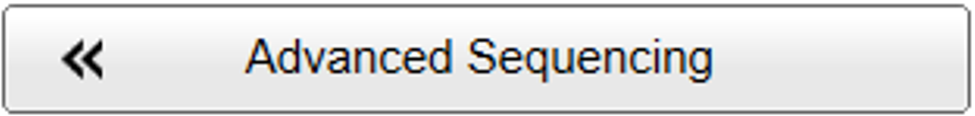
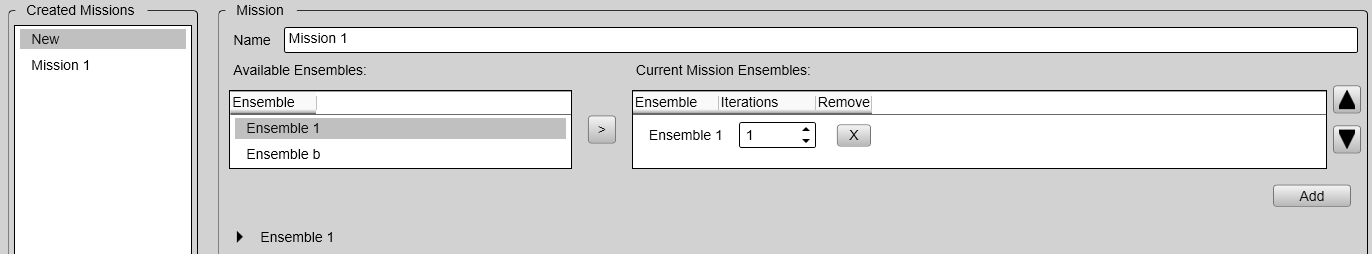
Description
The Sequence page contains the final step of defining an advanced sequence. In this page the defined pings, ping groups and ensembles are combined into a specific pattern of pings.
The pings are created with the pulse configurations available. The pings are collected into ping groups. Each ping group contains pings which can be transmitted simultaneously. When creating ping groups one should consider available transducers, interference and task at hand. The ping groups are in turn put into ensembles. The ping groups will transmit in the order they are listed in the ensemble definition. Each ping group may be set up to ping a number of times, as defined by the iterations every interval. Ping groups may be entered multiple times into an ensemble. The last part of creating a sequence is to add ensemble(s) to the sequence. One defines the order of transmission by arranging the ensembles listed in the sequence. Each ensemble may be set up for transmission more than once, defined by the number of iterations.
| • | Created Sequences Created Sequences is a list if all the available advanced sequences created. It is also lists an entry for creating a new advanced sequence.
|
| • | Sequence The Sequence field displays all information regarding the selected sequence.
|
Details
Name
All defined advanced sequences must have a name. When you give the sequence name you can save, edit and use it.
Available Ensembles
Available ensembles lists the ensembles which can be used in an advanced sequence. You can scroll the list and add any one to the current advanced secuence ensembles.
Current Sequence Ensembles
Current Sequence Ensembles lists the ensembles included in the current sequence. You can scroll the list and highlight any of the ensembles to display more details regarding its configuration.
Ensemble Details
Ensemble details are displayed at the bottom of the page. It includes information for each ensemble such as number of repetitions,
ping groups and pings included