Ping Group page
In the Ping Group dialog box you define the transmission parameters for each transducer in a ping group. Transducers are assigned a ping group and will accomplish various tasks based on your configuration settings. A ping group defines ping parameters such as frequency, power, pulse type and pulse duration.
How to open
You open this dialog box from the Setup menu.
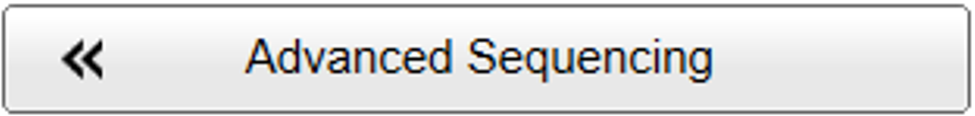
Description
A ping group is created from a collection of the defined ping configurations in the Advanced Sequencing dialog box. The ping group includes the pings or transmissions which are transmitted simultaneously. This implies that a ping group can include pings from different transducers, but not several pings from the same transducer. Each ping group is identified by a name of your choice. To select a ping group in the advanced sequence it must be defined through Advanced Sequencing dialog box and included in an ensemble.
| • | Created Ping Groups The Created Ping Groups list displays all previously created ping groups as well as the option of creating a new. You can scroll the list and highlight the ping group you would like to look at more closely. Details about a ping group is displayed to the right in the Ping Group page.
|
| • | Ping Group In the Ping Group field displays information regarding a ping group.
|
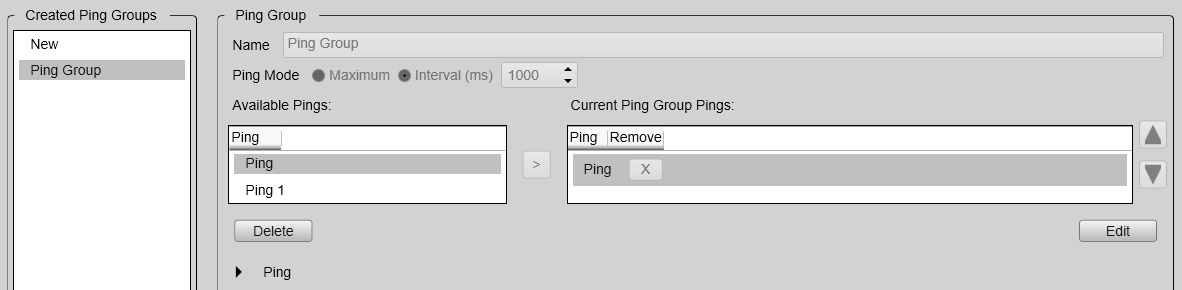
Details
Name
Each ping group must have a name. When you give a ping group a name you can save the ping group, edit it, and reuse it for other surveys.
Ping Mode
You use Ping Mode to select the interval (in milliseconds) between each transmission ("ping"). Alternatively you can select Maximum to get as many pings transmitted as the pulse duration allows.
Available Pings
The pings created for advanced sequences are listed in the available pings list. You can scroll the list and highlight the individual pings. The available pings are candidates for ping groups. Select ping to go in the ping group by highlighting it and selecting >. Alternatively select ping and then click Add.
Current Ping Group Pings
The Current Ping Group Pings is a list of all ping included in the ping group. You can scroll the list of pings in the ping group and highlight each ping. Select the X to remove a ping.
Ping Details
The Ping Details field displays the name of the selected ping and details regarding the ping. Select the ping in Current Ping Group Pings by highlighting it. Select the arrow associated to the ping name to see the details.