Pages in the Echogram dialog box
The Echogram dialog box allows you to set up the parameters controlling the echogram presentation. Two pages control the horizontal lines and the echogram type with applied TVG (time variable gain). One page controls how fast the echogram travels horizontally across the presentation.
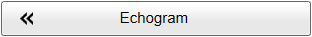
Prerequisites
This dialog box is not available when ADCP is activated.
How to open
This dialog box is opened from the Active menu.
Description
The Echogram dialog box is the main source for all echogram presentation choices. This dialog box contains a number of pages selected from the menu on the left side.
Note
Before you can change a setting related to a echogram, you must click inside the echogram to activate it. The setting is by default only applied to currently selected echogram. Select Apply to All if you wish to use the chosen settings on all the echograms of the same type.