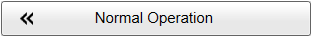Context
The pulse duration can be selected according to the current depth and what kind of fish you are looking for. The deeper you wish to see, the longer pulse duration should be selected. Remember that in the EK80 system, the pulse duration and the bandwidth are mutually dependant.
For CW (Continuous Wave) transmissions:
|
• |
Long pulses provides longer detection range. They make the EK80 system less sensitive for noise, but offer lower range resolution. |
|
• |
Short pulses provides shorter detection range. They make the EK80 system more sensitive for noise, but offer higher range resolution. |
For FM (Frequency Modulated) transmissions:
|
• |
Long pulses provide longer detection range, and the range resolution is independent of the pulse duration.. |
|
• |
Short pulses provide shorter detection range, and they make the EK80 system more sensitive for noise. |