Transceiver page
The EK80 system can be set up to work with one or more transceivers. The Transceiver page offers key information about each transceiver in use by the EK80 system.
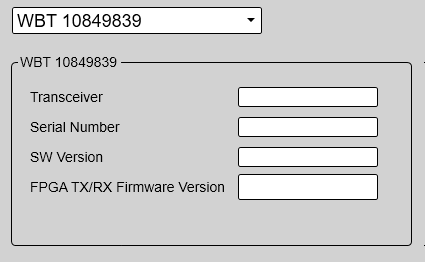
How to open
This page is located in the Diagnostics dialog box. Open the Diagnostics dialog box from the Setup menu.
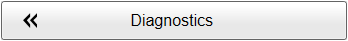
Description
Each transceiver is identified by its serial number. Select transceiver from the list. Only static information is provided.
Tip
The Transceiver Installation parameters control the installation and disconnection of transceivers. An overview of the available transceivers is shown. As permitted by the software license, you can assign any transducer to any transceiver. The Transceiver Installation page is located in the Installation dialog box. The Installation dialog box is located on the Setup menu.
The Transceiver Power Supply information pane shows you the current supply voltage provided to the transceiver.
Details
Transceiver
| • | "GPT" identifies the "General Purpose Transceiver" |
| • | "WBT" identifies the "Wide Band Transceiver" |
| • | "SBT" identifies the "Single Band Transceiver" |
| • | "WBT Mini" identifies the miniature wide band echo sounder transceiver |
| • | "WBT Tube" identifies the subsea wide band echo sounder transceiver |
Tip
This information is also found on the Transceiver Installation page. The Transceiver Installation page is located in the Installation dialog box.The Installation dialog box is located on the Setup menu.
Serial Number
SW Version