5 Defining the frequency sweep (chirp) within each transmission
The EK80 system supports wideband transmissions using frequency sweeps. This is often referred to as "chirp", and means that the transmission frequency changes from a "start" frequency to an "end"
frequency within the transmission. In order to use the frequency sweep ("chirp") functionality, you must use frequency modulated pulses. You must also use a transducer that supports the frequency range.
Context
The Start Frequency and End Frequency parameters are used to set up a frequency sweep ("chirp"). If the parameters for start and end frequencies are unavailable, the transducer used on the relevant channel does not support
wide band transmissions. In order to use the frequency sweep ("chirp") functionality, you must use frequency modulated pulses.
Note
It is very important that the transducer you use complies to the frequencies you choose. The frequency range of each transducer is defined in the transducer setup file. If you choose a frequency range that is not supported, and error message will appear.
Procedure
| 1 | Open the Operation menu. |
| 2 | Select Normal Operation.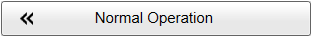 |
| 3 | For the relevant channel, set Start Frequency and End Frequency to values permitted by your transducer. |
| 4 | Set Ramping to the requested function. |
| 5 | Select OK to save the selected settings and close the dialog box. |