3 Adjusting the output power
You are permitted to adjust the output power of the EK80 system. You can not increase the power to beyond the transducer’s capacity, but you may reduce it for better performance in shallow
water, or if you are struggling with reverberation.
Context
The Power parameter in the Normal Operation dialog box displays the transmitter's output power measured in Watts. You can change the output power manually. Output power is limited either to the maximum rating of the transducer, or the maximum rating of the transmitter, whichever
is the smallest. For all practical purposes, this means that you can reduce the power output, but you can not increase it to beyond the power rating of the transducer.
The current setting of this parameter is also shown in the Extras menu.
Note
The settings in the Normal Operation dialog box are limited by the specifications in the transducer setup file. Therefore, you cannot make any changes that will damage your transceiver or transducer. Certain settings may be limited by your license. Do not to make any changes unless you are well aware of the consequences.
Procedure
| 1 | Open the Operation menu. |
| 2 | Select Normal Operation.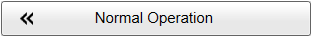 |
| 3 | For the relevant transceiver channel, set Power to the requested value. |
| 4 | Select OK to save the selected setting and close the dialog box. |