2 Selecting Passive transceiver mode
In Passive mode, the EK80 system will only receive and compute the signals detected by the transducer(s). This mode is useful for test purposes, and when you want to measure the ambient background noise in the sea. It can be useful to run the EK80 system in Passive mode to discriminate between target echoes (present only in Active mode) and noise (present in both Active and Passive modes).
Context
If you wish to investigate the ambient noise, choose Passive mode in the Normal Operation dialog box. Any noise or disturbance in the water - within the transducer's frequency range - will then be detected and shown. This feature will for example be able to pick up disturbances from other hydroacoustic systems on your own vessel, or on other
vessels in the vicinity.
The current setting of this parameter is also shown in the Extras menu.
Procedure
| 1 | Open the Operation menu. |
| 2 | Select Normal Operation.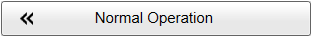 |
| 3 | For the relevant transceiver channel, set Mode to Passive. Note
If you set Mode to Passive, your EK80 system will no longer provide any information in the echogram(s).
|
| 4 | Select OK to save the selected setting and close the dialog box. |