7 Adjusting the specific transceiver parameters for ADCP operation
The purpose of the Normal Operation dialog box is to provide you with an overview of the current transceiver parameters. It also allows you to change these parameters to match your current operating requirements. Some of the settings are specific for ADCP operation.
Context
Each parameter must be defined to match the properties of the channel. In this context, the term channel is used as a common term to identify the combination of transceiver, transducer and operating frequency.
Note
This task is only applicable for a EK80 system fitted with relevant hardware for acoustic Doppler current profiler (ADCP) functionality.
Procedure
| 1 | Open the Operation menu. |
| 2 | Select Normal Operation.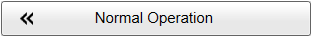 |
| 3 | Select the ADCP transceiver channel. |
| 4 | Select a suitable value for Depth Cell Size
|
| 5 | Select a suitable value for Max(imum) Current Speed Select a value based on the expected water currents in your survey area. If you are uncertain, choose a value above the expected water current, and reduce it based on experience. The value you choose must always be equal or larger than the expected value.
|
| 6 | Select OK to save the selected setting and close the dialog box. |