1 Checking transceiver and transducer settings
In order to use the EK80 system, the computer must be connected to one or more transceivers, and each of them must in turn be connected to one or
more transducers. Each channel must be installed before it can be put to use. In this context, the term channel is used as a common term to identify the combination of transceiver, transducer and operating frequency. It is often useful to verify that all the channels are properly set up. This is a requirement for the EK80 system performance.
Prerequisites
The EK80 system is installed as specified in the Installation Manual. The EK80 system is turned on and operates normally. Minimum one transceiver with one or more transducers has been connected.
Context
If you are using a EK80 that has been in use for some time, you can safely assume that the transceivers and transducers have been set up properly. However, the procedure may prove useful if you are an inexperienced user. Make sure that you do not change any important settings.
Note
When you work in the Installation dialog box, you must always select Apply to save the changes made on a page. You must do this before you continue working on a different page.
Procedure
| 1 | Make sure that the currently connected transducer(s) are shown as "tabs" at the bottom of the EK80 presentation. |
| 2 | Open the Setup menu. |
| 3 | On the Setup menu, select Installation. Observe that the Installation dialog box opens. This dialog box contains a number of pages selected from the menu on the left side.
|
| 4 | On the left side, select Transducer Installation. On the Installed Transducers list, select one of the transducers. Observe that the Transducer page opens with all settings unavailable. This is a safety precaution to prevent unintentional changes to the transducer settings. To make any changes, you must select Edit.
|
| 5 | Make sure that each transducer has been installed with all settings defined. The physical location of the transducer is important for the echo data accuracy. The offset value for "Z" defines the vertical location (the depth) of the transducer face.
This is the installation depth of the transducer; the vertical location of the transducer face relative to the water surface. In order to measure correct water depth, the EK80 needs to know the vertical distance between the vessel's water line and the acoustic face of each transducer. The depth of each individual transducer must be defined manually. Enter the depth as a positive number. If the displacement of your vessel changes considerably, you may consider changing this parameter often. For accurate location of the transducer, you need the detailed vessel drawings.
|
| 6 | On the left side of the Installation dialog box, select Transceiver. Observe that the Transceiver Installation page opens.
|
| 7 | Make sure that all applicable transceivers and transducers are connected and operational. For each transceiver, this is indicated by the green label with text "Installed".
|
| 8 | Close the Installation dialog box without making any changes. |
| The purpose of the Normal Operation dialog box is to provide you with an overview of the current transceiver parameters. It also allows you to change these parameters to match your current operating requirements. |
| 9 | Open the Operation menu. |
| 10 | On the Operation menu, open the Normal Operation dialog box.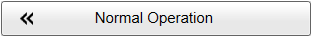 |
| 11 | For each channel (if necessary):
In this context, the term channel is used as a common term to identify the combination of transceiver, transducer and operating frequency.
|
| 12 | Close the dialog box. |