6 Defining the pulse type for the EK80 transmissions
The Pulse Type function allows you to select the "shape" of the transmitted pulses ("pings").
Context
The abbreviation "CW" means "Continuous Wave". "LFM" means "Linear Frequency Modulated".
Note
The settings in the Normal Operation dialog box are limited by the specifications in the transducer setup file. Therefore, you cannot make any changes that will damage your transceiver or transducer. Do not to make any changes unless you are well aware of the consequences.
Procedure
| 1 | Open the Operation menu. |
| 2 | Select Normal Operation.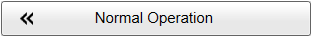 |
| 3 | For the relevant channel, set Pulse Type to a LFM or CW mode. |
| 4 | Select OK to save the selected setting and close the dialog box. |