Sensors page
The Sensors page presents a table with all the sensors currently connected to the EK80 system. For each sensor, the status is provided.
How to open
This page is located in the Diagnostics dialog box. Open the Diagnostics dialog box from the Setup menu.
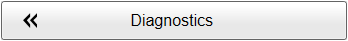
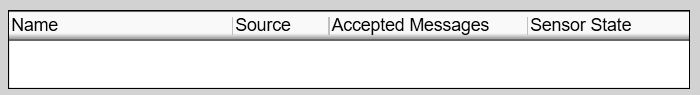
Description
For the EK80 system to use and offer correct navigational information, one or more external sensors must be connected. Typical sensors are those providing navigational information (heading, speed or geographical position). A motion sensor (motion reference unit) can also be connected.
Each sensor connected to the EK80 system for input or output purposes is listed. All relevant status information is provided. The colour coded indicator will reflect overall status of the sensors. If an installed sensor fails to respond to a request (timeout) the indicator will turn yellow.
Tip
Use the Sensor Installation page to define which external sensors your EK80 system will import information from. The Sensor Installation page is located in the Installation dialog box. The Installation dialog box is located on the Setup menu.
The Sensor Configuration page allows you to define a datagram priority, so that the information from the "most reliable" sensor is used by the EK80 system. You can also define manual values in case a sensor is unserviceable, or not installed. The Sensor Configuration page is located in the Installation dialog box.
The I/O Setup settings allow you to control the properties of each of the available communication ports. The I/O Setup page is located in the Installation and Output dialog boxes.