Record Processed function
The Record Processed function allows you to record the processed echo data received by the transducer. Which processing to apply is controlled by the settings on the Processed Data Output page. The Processed Data Output page is located in the Output dialog box.
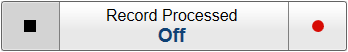
How to open
This function is opened from the Operation menu.
Description
You can set up the EK80 system to record the processed echo information on the internal hard disk, or to other recordable media. These files may be kept for future references.
The Record Processed button allows you to start and stop recording, split the current recording file (if it gets too large), and set up the file
output parameters. Once all the recording parameters have been defined, you can start recording by clicking the red circle on the button, and
stop it by clicking the left rectangle.
Tip
The Output dialog box on the Operation menu allows you to set up the recording parameters. To define which disks and folders to use to save the data files, select File Setup. To choose which processed data formats to record, select Processed Data Output.
You can record both RAW and processed data using the Record RAW and Record Processed functions. It may be useful to synchronize these two functions to automatically record all data formats simultaneously.
To synchronize the recording functions, open the Record RAW button, and set Synchronize to On. The Record Processed button is then inhibited, and you can start and stop all recording by means of the Record RAW button.
Note
The data files will normally become very large. If you wish to record large amounts of data, make sure that you have enough space on your hard disk. Unless your computer is equipped with a very large disk, we recommend that you save the data to an external storage device.
Details
On/Off
The Record Processed button allows you to start and stop recording. Select the middle of the button to open it, then select On or Off.
To faster control, select the right or left side of the button. To start recording, select the red circle on the right side of the button. To stop recording, select the black rectangle.
Processed data formats
The following processed data output formats are available.
| • | SEGY The SEGY (sometimes abbreviated "SEG-Y") file format is one of several standards developed by the Society of Exploration Geophysicists (SEG) for storing geophysical data. It is an open standard, and is controlled by the SEG Technical Standards Committee. For more information, see https://seg.org. Note that a navigation input must be available.
|
| • | SEGY The SEGY (sometimes abbreviated "SEG-Y") file format is one of several standards developed by the Society of Exploration Geophysicists (SEG) for storing geophysical data. It is an open standard, and is controlled by the SEG Technical Standards Committee. For more information, see https://seg.org. Note that a navigation input must be available.
|
| • | XYZ This is processed and interpolated "xyz" data in ASCII format. The XYZ datagram is a topographical datagram showing the position and depth of a single channel.
|
| • | ZMQ Beam Velocity The EK80 provides the ZMQ Beam Velocity datagram to transfer ADCP data to the UHDAS processing software. University of Hawaii Data Acquisition System (UHDAS) refers to a suite of programs and processes developed for data acquisition,
processing and monitoring of ADCP data. ZMQ Beam Velocity is a broadcasting datagram format. It uses a local port and IP. You must specify local port and IP for the LAN adapter you would like to broadcast from.
|
| • | VLW The NMEA VLW datagram contains the travelled distance of the vessel. Two values are provided; relative to the water and over the ground.
|
| • | DBS The NMEA DBS datagram provides the current depth from the surface. The datagram is no longer recommended for use in new designs. It is frequently replaced by the NMEA DPT datagram format.
|
| • | DBT The NMEA DBT datagram provides the current depth under the transducer. In new designs, this datagram format is frequently used to replace the DBK and DBS formats.
|
| • | DPT The NMEA DPT datagram provides the water depth relative to the transducer, and the offset of the measuring transducer.
|
| • | ATLAS Atlas Depth is a proprietary datagram format created by Atlas Elektronik (https://www.atlas-elektronik.com) to provide the current depth from two channels.
|
| • | Simrad PSIMDHB The proprietary Simrad PSIMDHB datagram format is created by Kongsberg Maritime to contain the calculated bottom hardness and biomass information.
|
| • | VBW The NMEA VBW datagram contains water- and ground-referenced vessel speed data.
|
| • | VHW The NMEA VHW datagram contains the compass heading to which the vessel points, and the speed of the vessel relative to the
water.
|
| • | VTG The NMEA VTG datagram contains the actual course and speed relative to the ground.
|
| • | CP1 Current Profile The CP1 Current Profile datagram is a proprietary format created by Kongsberg Maritime. The datagram exports the velocity of the water current from the seafloor and from a selection of depth layers in the water
column.
|