Replay File dialog box
The Replay File dialog box allows you to choose the echo data file(s) you wish to play back.

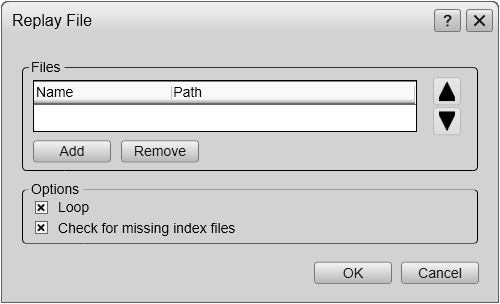
How to open
To open the Replay File dialog box, select Operation. The Operation function is located on the Operation menu. Select Replay File.
Tip
Once the playback has started, you can also open the Replay File dialog box from the replay bar.
Description
A key function of the EK80 system is it ability to record echo data. You can save the data to the hard disk, or onto an external storage device. The Replay File dialog box allows you to choose which file(s) to be used for playback.
All playback is controlled by the replay bar. The replay bar opens automatically at the top of the display presentation when you choose Replay mode.
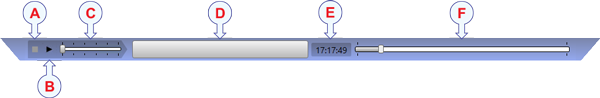
| A | Stop |
| B | Play/Pause |
| C | Replay Speed |
| D | Replay File |
| E | Elapsed Time |
| F | Playback Progress |
The Replay File dialog box allows you to add one or more files to a list of active files for playback.
Select Loop to establish continuous playback with all the file(s) you have chosen. To delete a file from the playback list, simply click the filename, and then the Remove button. The file is removed from the list, but not from the hard disk.
Details
Files
This list displays the files that are currently available for playback.
Add
Select Add to include additional file(s) in the Files list. A standard operating system dialog box opens to let you choose files.
Remove
Select a file in Files list, then select Remove. The file is removed from the list, but not from the hard disk. If you wish to delete a file from your hard disk, you need to use a file manager program.
Loop
Select Loop if you want the EK80 to play back all the files in the Files list in an endless loop. The replay will run until you stop it in the replay bar, or choose a different operational mode.
Check for missing index files
During raw file recording, the EK80 system automatically creates index files to allow for easier navigation in the replay files. On old files, however, these index files are not present. If you activate the Check for missing index files function, the index files are created on the selected files before playback starts.
Note
Creating index files can take a long time if you have many or/and large replay files, or if the files are stored on a network
server.