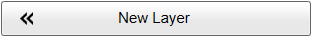10 Measuring the noise in passive mode
You can create as many depth layers as you want on the EK80. Each of the depth layers can be used to measure the background (ambient) noise in the water column.
Context
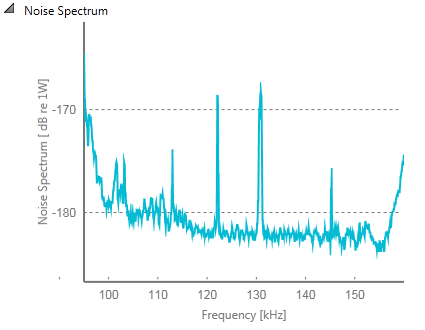
Layers are used to calculate various values from the echo data collected within a specific depth range in the water column. Echo data may include background noise. The Noise Spectrum option displays the current background noise in the echogram view. The noise echoes are not TVG compensated, so they will appear with "true" values on all depths. In most cases, this presentation is only used in passive mode. When activated, a noise spectrum plot is added to the Layer list in the Numerical information pane. This option is by default "off".
Procedure
| 1 | Click in the view you want to activate. The setting(s) you choose will only be valid for the active view. The active view is identified with a thicker border.
|
| 2 | Set Mode to Passive.
|
| 3 | Create a new layer
|
| 4 | On the top bar, select Numerical. Observe that the Numerical information pane opens. The information from the current "active" layer is shown with red text.
|
| 5 | At the bottom of the numerical data list, observe the noise spectrum plot. |
| 6 | Select Close in the top right corner to close the information pane. |