Operation menu
The Operation menu offers the most common functions for basic use.
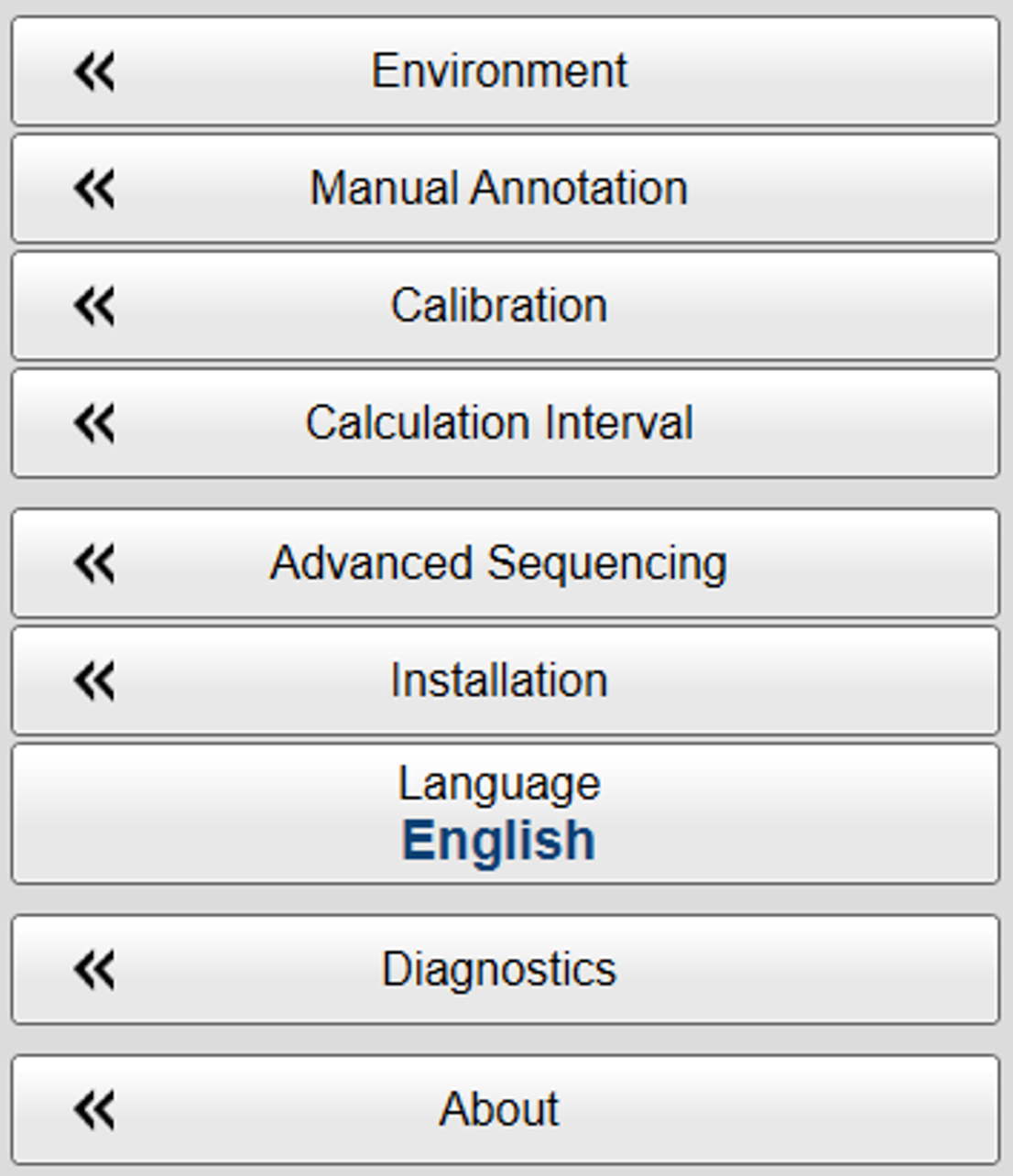
How to open
Select the Operation icon.

The icon is located under the Main menu. Select the icon one more time to close the menu.
Note
Immediately after you have turned on the EK80 system, the Operation icon is flashing. The icon is flashing to indicate that even if the EK80 system is turned on, "pinging" is disabled. Ping is set to Off to prevent transmission ("pinging"). This is for safety reasons.
Description
Only brief descriptions are provided.
For detailed information about each function, page or dialog box, refer to the Functions and dialog boxes chapter in this publication.
Tip

If you do not need to use the menu system, you can hide it. This allows more space for the echo presentation.

Use Menu on the top bar to hide or show the menu.
When the menu system is hidden, it appears temporarily on the left or right hand side of the screen if you move the cursor
to that position.
Functions and dialog boxes
| • | Operation The Operation function controls the operating mode of the EK80 system. You can set it to Normal, Replay or Inactive. To activate the Advanced Sequencing operating mode an operational sequence must have been created previously.
|
| • | Normal Operation The purpose of the Normal Operation dialog box is to provide you with an overview of the current transceiver parameters. It also allows you to change these parameters to match your current operating requirements.
|
| • | Select Sequence The Select Sequence function enables you to upload one of the predefined sequences of pings. Select Sequence is available only when an advanced sequence has been defined and the operational mode is set to Advanced Sequencing.
|
| • | Ping The purpose of the Ping function is to enable or disable the acoustic transmissions into the water. Such transmissions are often referred to as "pinging".
|
| • | Ping Mode Use Ping Mode to control how often the EK80 system shall transmit its energy into the water. For scientific operations, choose Interval, and select a Ping Interval value according to the survey requirements.
|
| • | Ping Interval The Ping Interval function is used when Ping Mode is set to Interval. The Ping Interval function permits you to choose the time (in milliseconds) between each transmission ("ping").
|
| • | Record RAW Record RAW allows you to record the unprocessed echo data received by the transducer. You can save the data to the hard disk, or onto an external storage device. The data files can be played back on the EK80 system. You can keep the recorded files for scientific studies, future references or for training purposes.
|
| • | Record Processed The Record Processed function allows you to record the processed echo data received by the transducer. Which processing to apply is controlled by the settings on the Processed Data Output page. The Processed Data Output page is located in the Output dialog box.
|
| • | Output A key function of the EK80 system is its ability to export data. The purpose of the Output dialog box is to collect all functionality related to data output in one easily accessible location.
The following pages are provided:
|